Pretty special edublogging day today as not only is it our second birthday, but it’s also the release of edublogs 2.0!
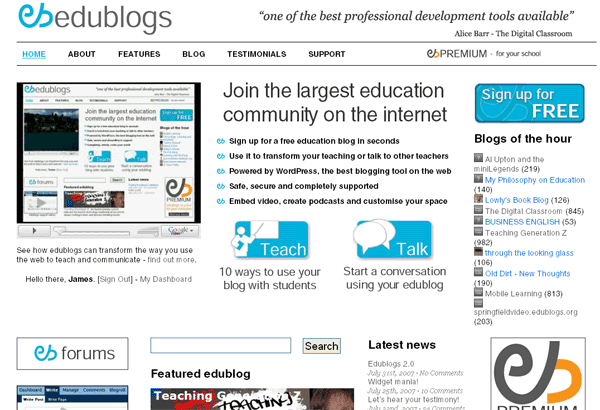
That’s right, 2.0 in the social, logo, look ‘n feel and general evolutionary sense.
Not only do we have a new look, but you can also catch the hottest blogs of the last hour, a massive tag cloud of all things edubloggy (here’s how you get your posts in it), featured edublogs, search and a whole lot more.
And we’ve even made a video… to help you persuade all your colleagues that joining edublogs is most definitely the right thing for them to be doing in the 2007 – 2008 school year!
So, we hope you enjoy the new look and feel, there’s going to be a *heck* of a lot more cool stuff coming this year and as ever… happy edublogging :)
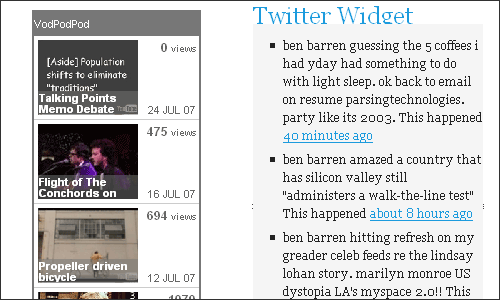

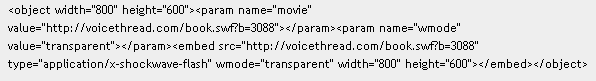
 and paste the link in (only the link, mind). Here we’re also going to make it a little smaller so we insert 600 width and 400 height and…
and paste the link in (only the link, mind). Here we’re also going to make it a little smaller so we insert 600 width and 400 height and…