Ian Hancock asked a good question in the forums today about embedding Voicethreads into an edublogs post.
The problem being that when you copy and paste ’embed’ or ‘object’ code into your blog it disappears (it’s a security thing).
But never fear, there’s a really simple workaround… all you have to do is grab the link to the actual thread out of the code, make a note of the height and width of the object (you can manually make it smaller too to fit narrower blogs) click on the F button in your ‘Write Post’ area and take it from there.
In fact, you can do this for any flash object :)
So, for Ian’s podcast we have the code:
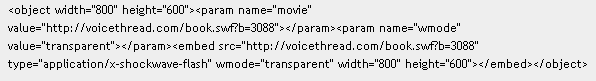
From which we take: http://voicethread.com/book.swf?b=3088
We click on  and paste the link in (only the link, mind). Here we’re also going to make it a little smaller so we insert 600 width and 400 height and…
and paste the link in (only the link, mind). Here we’re also going to make it a little smaller so we insert 600 width and 400 height and…
[kml_flashembed movie=”http://voicethread.com/book.swf?b=3088″ width=”600″ height=”400″ wmode=”transparent” /]