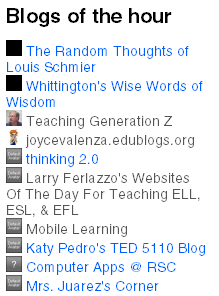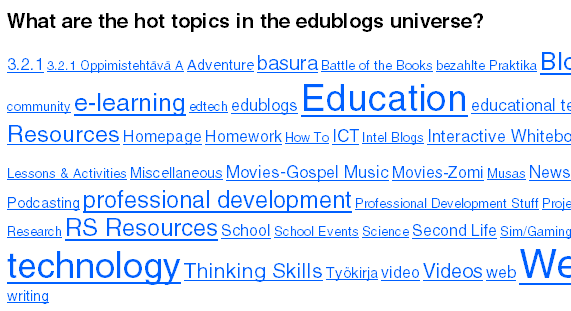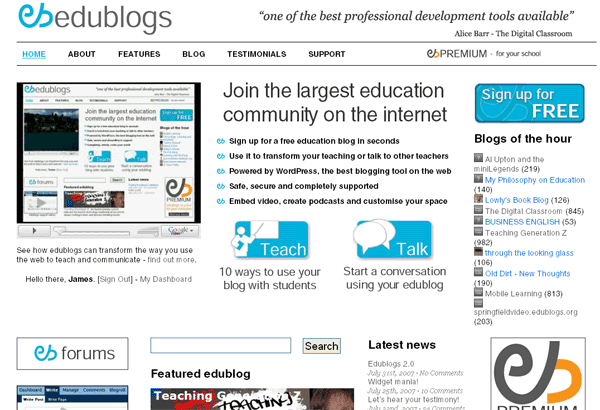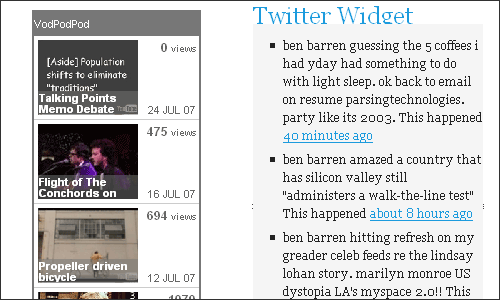Just a quickie, but one we know a lot of you will like… take a trip to your Plugins and you will find Google Maps goodness at your fingertips.
Just turn it on, configure it (this involves getting a maps API – takes about 2 seconds), write something like ‘Edublogs HQ’ and then link those words to the ‘link to this page’ http link that Google Maps provide.
For example:
Let us know how you go…
 Couple of things this week… first up if you take a soujourn over to your ‘Plugins’ area you’ll find a brand new toy.
Couple of things this week… first up if you take a soujourn over to your ‘Plugins’ area you’ll find a brand new toy.