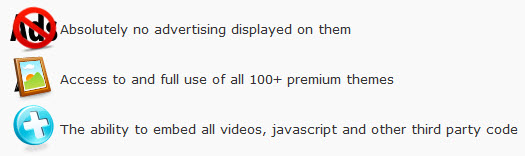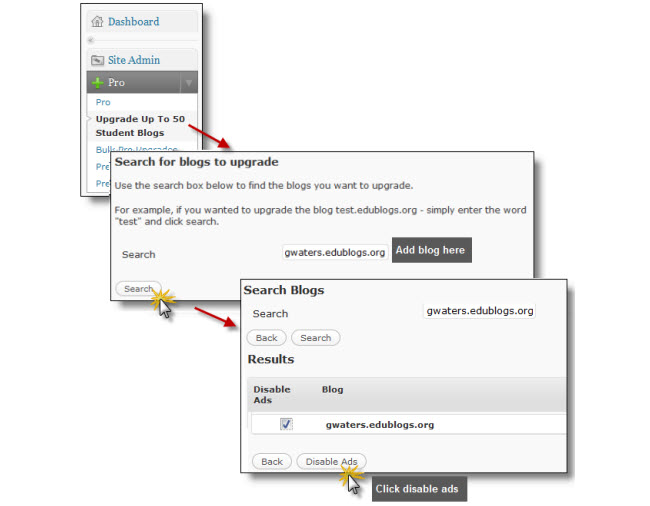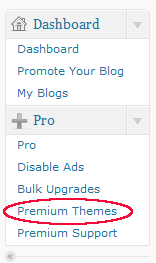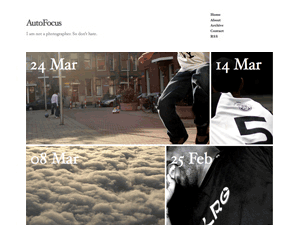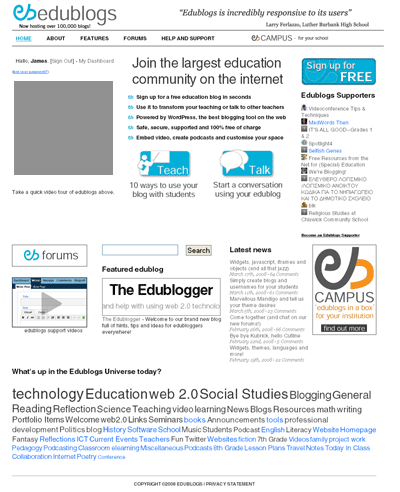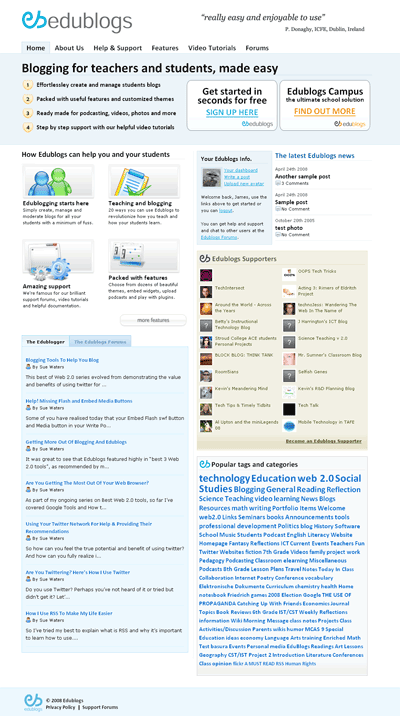Personalizing your blog is, for most of us, a fun and rewarding endeavor.
And we just made that experience even better by adding dozens of new themes to Edublogs and CampusPress.
That brings the total number of new themes so far this year to nearly 100!
You can see the most recently added themes by visiting the Appearance > Themes menu item in your dashboard. There’s a filter there to sort by just the newest themes.
Mobile Friendly Theme Info
All of our themes are now mobile friendly and responsive, meaning they will look great no matter the size of the device visitors are using.
This does take a bit of getting used to, as menus and sidebars might get hidden or moved around on smaller screen sizes. This is by design and worth it, for sure!
If you’d like to learn more about using mobile friendly themes, check out our post on TheEdublogger here.
Have A Favorite?
Give your blog a makeover and leave a link in the comments below.
We can’t wait to see all of the new looks and designs you all will come up with.
Happy blogging!