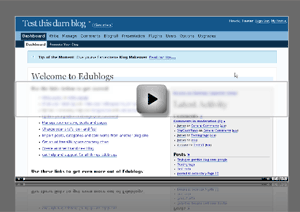Update: By popular demand we’ve also introduced an ‘Add Users’ feature that lets you easily add up to 15 users at one time to your blog (and they can all have different roles too!) Check out ‘Add Users’ under your ‘Users’ tab.
We’ve got a cracking new feature this week, one that we should’ve introduced ages ago and one that we think you’ll love!
Introducing…. the Blog and User Creator!
You can find this beautiful new feature in your ‘Users’ menu and what it does is simple.
It allows you to create, in batches of up to 15 at a time, blogs and usernames for your students and colleagues.
Give them a username, pop in their email address, choose a URL for them and decide if you want to also be admin of their blog (how neat is that, you can easily administer every student blog you set up… you can even change the student to ‘author’ or ‘contributor’ level!)
So now you don’t have to worry about your students all creating blogs, you can do it for them here.
Or if you want to introduce Edublogs to the other teachers in your school… just set them up an account using this tool.
And it even doesn’t matter if your students don’t have email addresses, because there’s a simple hack you can use with gmail.
Anyway, as you can probably tell, we’re pretty excited by this feature, and we’d love to get your feedback on it so please tell us what you think in the comments below.