Spring into Magnetic Poetry Activities
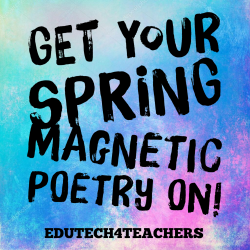 Looking for a super cool and useful spring-time activity to utilize in your classroom? Then all you gotta do is snag a copy of my Spring Magnetic Poetry template!
Looking for a super cool and useful spring-time activity to utilize in your classroom? Then all you gotta do is snag a copy of my Spring Magnetic Poetry template!
This Google Slides resource contains 75+ words and phrases that can be manipulated into a fun-filled poem, story, etc. for you and your students.
As with my other creations, the word boxes are actually images and cannot be edited; however, they can be deleted. Plus, additional words can be generated by creating a new text box and filling it with a white background.
Before you get started on your adventure, here are a few additional items worth mentioning:
» The background on the Google Slide is locked so students can avoid accidentally moving it. However, it can still be changed if you wish to allow them to do so. Just right-click on the slide and select the “Change background…” option.
» Some teachers have requested that I provide a word list for each activity so I have created additional slides that includes this info.
Check out a sneak preview below!
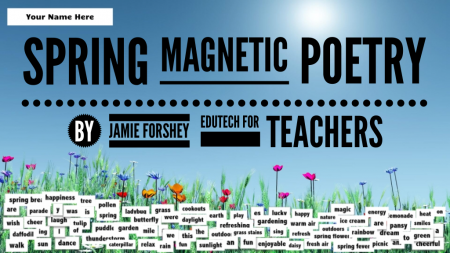
Click here to access the template. You will be prompted to download your very own copy of the original to save to your Google Drive. It can then be shared with your students in a variety of ways—with Google Classroom being the easiest and slickest.
Classroom Connection:
The Spring Magnetic Poetry template can be utilized as an independent or collaborative writing activity. Utilize the “magnets” included and/or add your own text boxes to extend the activity—although I think part of the fun/challenge is to just use the words provided.
Have fun… And be sure to share your own classroom creations with us!
Spring is a time when you find out who you are and where you’re going… So hold on and enjoy the ride! ♥

















