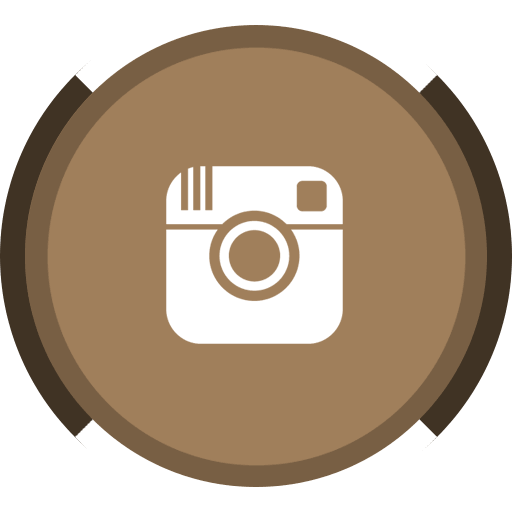Recently, Eric Sheninger shared some ideas about using QR codes in the classroom. This got me thinking about the way I have supported our student services personnel with QR codes for the past 3 years. As an innovation tech coach in our building, I am always looking for ways to utilize technology to support student learning. Most of the tech support I provide teachers has to do with using technology for the classroom, but the counselors and I found a way to collect behavioral data from struggling students to create effective strategies that support those students attain success in school.
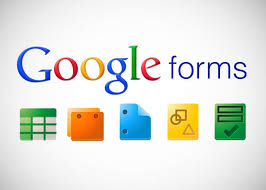
Basically, here is the concept. The counselors needed to find out how our Check in and Check out students were doing all day during their classes. They needed to collect behavioral data data in order to formulate strategies to help our students do better in class. What better way to collect behavior data than using a Google form. So,the counselors and I created a Google form with various expectation categories (see tutorial for more info). The form was created so that the teacher had to log in to collect an email username. This way the counselor could see what teachers were filling them out. This process also prompted our students to become self aware of their behaviors by taking a little ownership because they had to carry a QR code that had to be scanned by the teacher. Once the teacher scanned the student QR code, a google form would pop up prompting the teacher to sign in with their gmail so that the counselors could get the data. This was valuable information because the counselor could then see how the students were doing all day and have conversations with the students’ teachers and talk about ways to support them become successful.
I made a tutorial on how I used the url from the Google form to create a QR code. Here is the tutorial.
How to create a QR code from a Google form.
I hope this is an idea you could find useful in your school or district.