A couple of weeks ago, we introduced you to Yoko – our most mobile and iPad friendly theme yet.
As of today, we’re adding Liquorice to the mix, which is also “responsive” to whatever screen size your blog’s visitors are using.
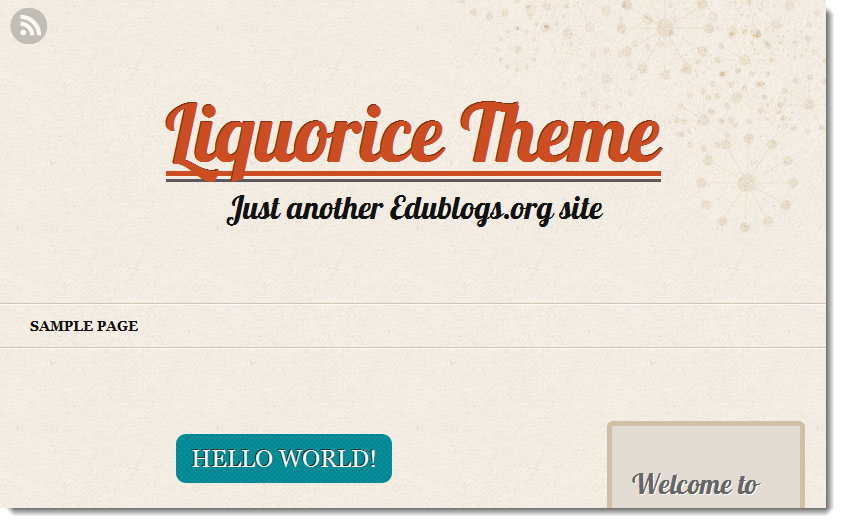
We think many of you will like the more whimsical fonts and easy to read layout of this new theme.
Make sure to go to Appearance > Premium Themes and check it out!
For those of you that don’t want to change themes and still offer your mobile readers something good to look at, not to worry, we’ve got even bigger news coming soon on that front!
 For example,
For example,