If you’ve logged into the dashboard of your blog in the last few days, then you probably have already noticed – but we just rolled out many exciting new features!

Plus, we’re just 11,000 10,000 blogs short of the 1 million we need to keep all blogs advertisement free forever!
It’s just too much to share all in one post, but here is a quick overview of some of what is new:
1. A new dashboard look
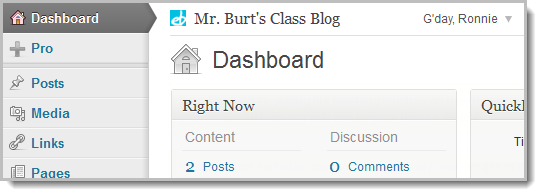
This will be the first thing you notice if you haven’t already. Everything is still in a familiar location, but the look and feel is a bit more polished.
As you explore the made over dashboard, you will find several improvements such as better search for themes, easier ways to sort posts and pages, and other little tools built in that should make blogging a bit easier.
2. The Admin Bar
Across the top of your blog you will find a new Admin Bar which will help you navigate around your blog and our site.
You can turn off this bar under Settings > Admin Bar in your dashboard if you would prefer – but we find it handy to quickly add a new post, login, or go back and forth between the site and dashboard.
3. Wikis
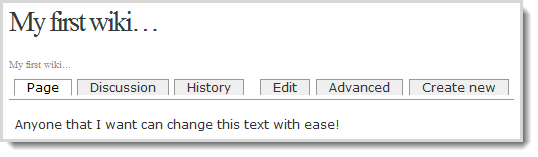
You will find a new Wiki plugin which lets you add pages to your blog which are fully functional wikis!
Settings allow you to choose between letting all visitors, only registered users, or a select few to edit the wiki. Changes are tracked and discussion is encouraged. This one we know many of you will love!
Read more about wikis on our help and support site here.
4. Custom Menus
Under Appearance > Menus you will find a brand new area for customizing the order and layout of your menus.
The drag-and-drop menu creation allows you to add links to any site on the web, specific categories, and more.
Adding custom menus is easy, and detailed directions on how are here.
5. Easy Blogging
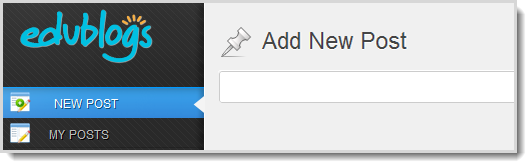
Our Easy Blogging dashboard got a complete face lift too! This feature was designed so that more inexperienced bloggers can get their feet wet by removing a lot of the less used options. Plus, we just think it looks cool :)
You can go back and forth between the Easy Admin and the normal dashboard areas anytime.
6. Blog and User Creator
We greatly simplified the process of creating new users and blogs by rolling everything into this one new and improved creation tool.
Pro users will now be able to more easily create additional blogs, student blogs or accounts, and set it up so that you can manage them all right from the get-go.
7. Google Maps
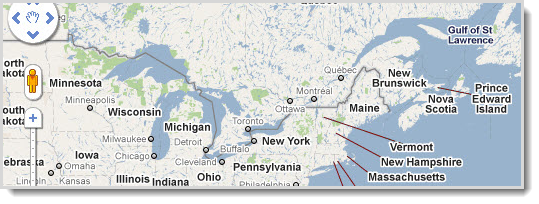
There is also a new Google Maps plugin which makes it easy to add maps to your blog – including satellite and street views!
Best of all, it is easy to use, but you can find more details of how to use it here.
There’s more!
There is actually quite a bit more – including the ability to hide parts of a post until a selected time, improved form making, and updates to many themes. We will be sharing those in more detail in the coming weeks.
In the mean time, play around and let us know what you think!
As always, feel free to contact us should you need any help with any of these new features.
Enjoy!