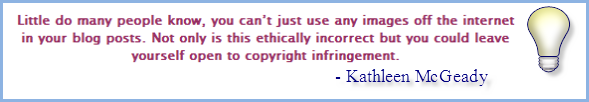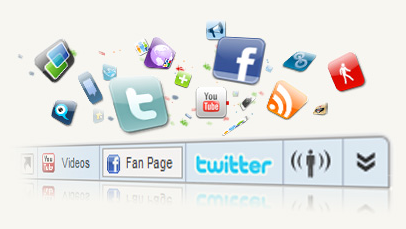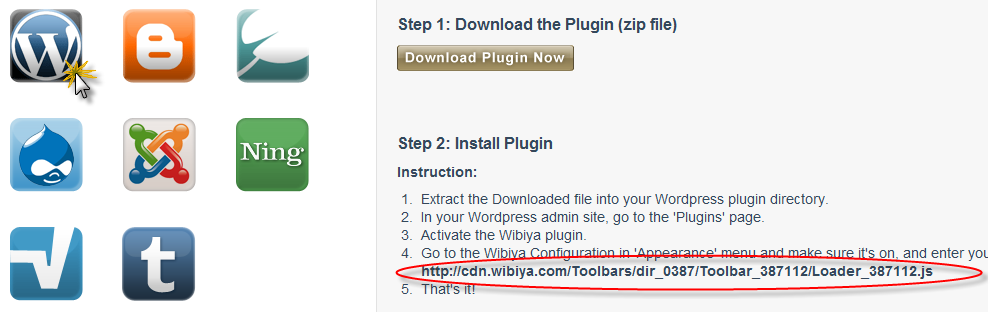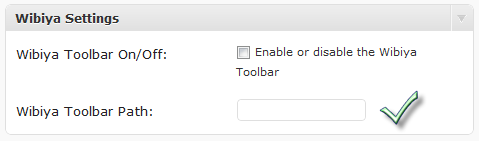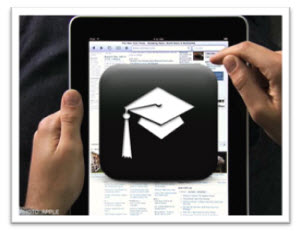 If the twitter stream and blog posts over the past week or so are an accurate representation, it seems that iPads and other tablet devices have really started to solidify their roles in and out of the classroom.
If the twitter stream and blog posts over the past week or so are an accurate representation, it seems that iPads and other tablet devices have really started to solidify their roles in and out of the classroom.
In fact, I should disclose, this post comes at the conclusion of my first week with an iPad. Would you believe that this entire post (with the exception of adding the tweet images down below) was composed from the couch using this free blogging app here?
Really, it isn’t the fastest way to compose blog posts on a regular basis, but it certainly is fun and convenient. :)
Most reviews and experiences seem to be positive about the use of iPads in the classroom. And as announced this week with Google Apps coming to iPad and Android, the number of tools and uses are still multiplying.
So how do you sift through all of these classroom apps?
Luckily, edubloggers are making this easy.
Here are our favorite five blog posts and resources from just this week related to iPad and tablet use in the classroom:
- iPads in Education – Around the Corner-MGuhlin.org
- The Essential iPad Guide for Principals – eduleadership.org
- Education departments go wild for the iPad – delimiter.com.au
- Top 200 Education Apps -appannie.com
- The E-Textbook Experiment Turns A Page – NPR.org
What about personal and productivity apps too?
It’s only been a week, and the truth is, the iPad can be a great productivity tool useful to teachers, administrators, and edubloggers alike.
Here are a few must-have apps to download on your first day with an iPad:
- Reeder – Integrates with your Google Reader. Can make catching up on all the great blogs you read a bit more interactive and fun!
- IM+ for Gtalk and IM – will run in the background and has been known to wake up our resident blogger and support hero, Sue Waters, in the middle of the night when the sound is left on. (Sorry, Sue!)
- Skype – Turns your iPad into a massive iPhone for messaging and free calls around the world. Not a bad speaker phone too for meetings or group conversations.
- MaxiVista iPad – For Windows machines, will turn your iPad into a second monitor for your computer. This is good for keeping email or chat open on the iPad while working in other windows.
- AirDisplay – The same as MaxiVista above, but for Macs. AirDisplay has a Windows Beta version, but there seemed to be some bugs when testing it out.
- Mobile Mouse – Makes it easy to turn your iPad into a giant wireless mouse touch pad for your computer. This would be useful when doing presentations or teaching a lesson and wanting to control a computer from a distance. What is different about this than other wireless mouse technologies is that the iPad allows you to type on the keyboard as well!
Top #ebshare tweets from the week:
|
Just blogged: What does the ideal elementary report card look like? Comments appreciated! http://bit.ly/cxS8tl #elemchat #edchat #ebshare
Want to learn more about edu-blogging? Why not visit some student blogs & leave comments. Here’s how: http://tinyurl.com/368qbdr
Gr8 posts on homework -> http://bit.ly/cHQ8n3 by @TeachPaperless; http://bit.ly/cDO4XT by @ShellTerrell; http://bit.ly/c6SkeS by mccallum |
Want to share a post, ask others to visit a blog for comments, or show off cool student work? Use the hashtag #ebshare to let us know so we can re-tweet it for you!
Featured Edublog of the Week
 |
Kids in the Mid Using technology in Middle School. Tasmania, Australia |
Find more great blogs like this one in our International Edublogs Directory.
Summing it up
Getting to see more examples of iPads in the hands of students will be interesting over the coming months.
Let us know if we missed a great resource or app so we can share with the community!