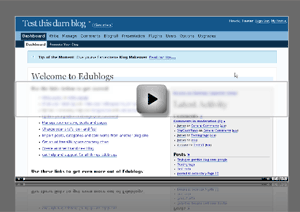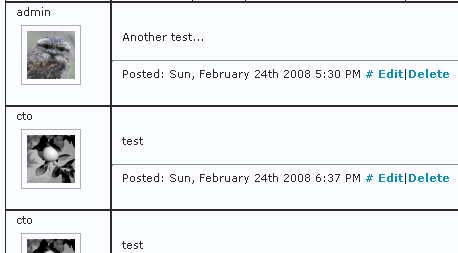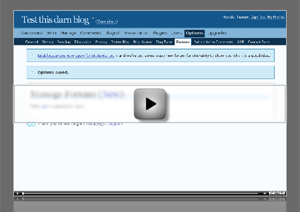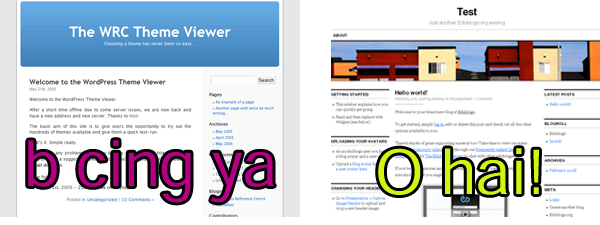It’s not quite a brow-lift, nose-job, full set of Da Vinci crowns and a tummy-tuck… but we’re pretty happy with our new look nonetheless :)
And what’s more, your blog backend is going to get a makeover really really soon too (more details at the end of this post).
So here’s how we used to look:
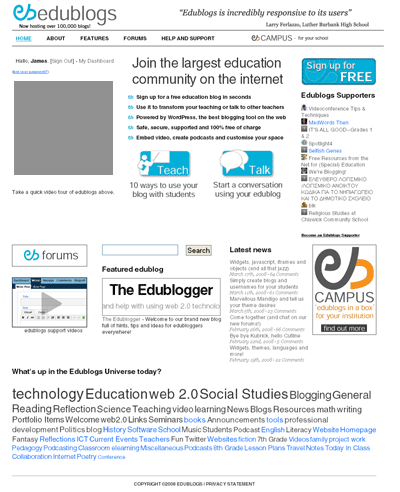
And here’s how we look now:
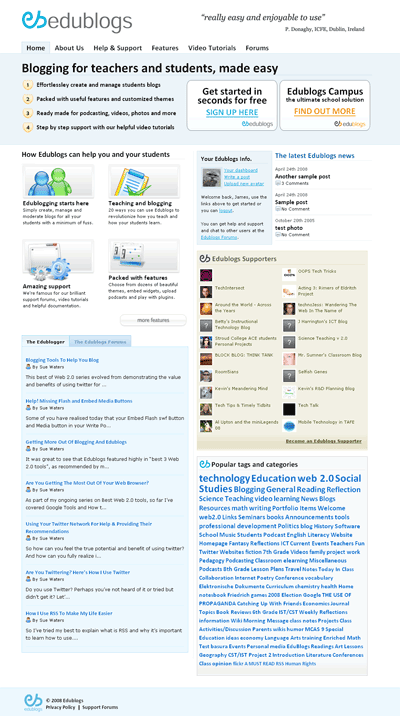
We’re hoping that the new look demonstrates how far we’ve come as a company in the last year and also improves on your Edublogs experience. It’s a lot lighter on the load, contains some nice new useful links for logged in users, describes what we do much better, profiles The Edublogger better than before and shows off more Edublogs Supporters rather nicely too.
And of course, hopefully it also helps build awareness of Edublogs Campus too :)
As for your blogs, well we can’t confirm the date yet but most likely in the next few weeks we’ll be upgrading the site to the latest version of WordPress which means that your admin area is going to start looking a lot like the below:

And it also means that you’re going to get a heap more of most excellent features, some of which are so cool it’s exciting just anticipating them :)
So we’ll let you know when that happens, and also (in case you’re worried) have a whole new set of video tutorials and other materials to help acquaint you and your students with the new admin layout.