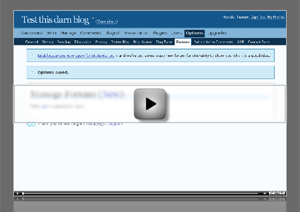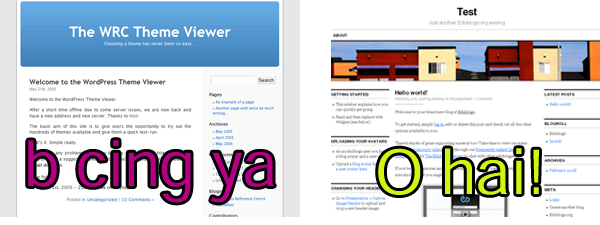Here’s some pretty big news… Edublogs.org is now open only for teachers but also for students of all descriptions.
Previously we’ve hosted three other sites – uniblogs.org, learnerblogs.org and eslblogs.org for students but we decided a few weeks ago that this is both overly complex and limits what teachers can do with their students through their blog on Edublogs.org.
Uniblogs.org, Learnerblogs.org and Eslblogs.org will remain in operation indefinitely but we won’t be allowing new signups to them, from now on *everyone* can sign up here and simply select if they are a ‘Teacher’, ‘Student’ or ‘Other’ (librarian, researcher, administrator etc.)
You can change this ‘blog type’ at any time through your options and we’ll be adding more ‘types’ as we go along (best to start simple).
And here’s one of the immediate benefits of the new system… our brand spanking new, completely groovy, forum system!
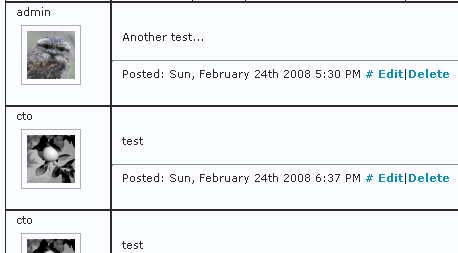
All you have to do is visit Options > Forums and you can create a forum and add it anywhere on your blog by simply pasting in the ‘Page Code’ that you are provided with – for example (forum:4) – but with square brackets.
Then you can use it for class discussions, Q&A on anything you want and as a central hub for hosting conversations on whatever you like. You know, all the things that forums are good for :)
And of course, now all you students need to have is a username and/or blog on edublogs.org and their avatars will appear next to their contributions and link back to their blogs if the have them. Neat huh!
Here’s a handy 3 minute video that goes through the whole process of setting up a forum:
So we hope the new system makes life easier for everyone and we hope you enjoy the new forums functionality (please feel free to suggest any improvements too!)
NB: You can export blogs from uniblogs.org, learnerblogs.org and eslblogs.org to Edublogs.org if you want by creating new blogs at Edublogs.org and using the Manage > Import / Export features.